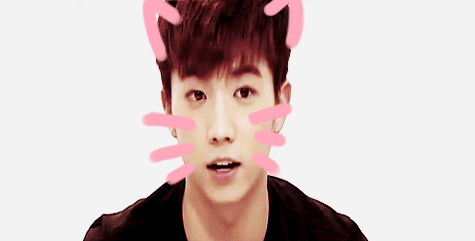Sunday, June 24, 2012
tutorial letak button follow dan dashboard di blog
Posted at 9:30 PM
0 comment(s)
annyeong...
lama aku tak dengar pasal wooyoung oppa...
rindu sangat...
hehhe...
okey2...
malam ni aku nak buat tutorial ni..
1.dashboard >design > add gadget >Html/java
copy and paste code di bawah di Html/java
<div style="position: fixed; top: 5px; right: 90px;"><a class="linkopacity" href="http://www.blogger.com/follow-blog.g?blogID=ID BLOG ANDA" target="_blank" rel="nofollow" title="Follow !" imageanchor="1" style="margin-left: 1em; margin-right: 1em;"><img src="http://3.bp.blogspot.com/-feYAFwQF-GM/TtOSBVXcMmI/AAAAAAAAHvk/GH1PZPVvU7c/follow.png" border="0" /></a><div style="display:scroll; position:fixed; top:5px; right:2px;"><a class="linkopacity" href="http://blogger.com/home" target="_blank" rel="nofollow" title="Dashboard !" imageanchor="1" style="margin-left: 1em; margin-right: 1em;"><img border="0" src="http://4.bp.blogspot.com/-N61PPu_1haE/TtOSBZgZikI/AAAAAAAAHvc/vIEC_dYpIVo/dashboard.png" /></a></div>
yang warna biru tuu..korang gantikan dengan blog id korang...