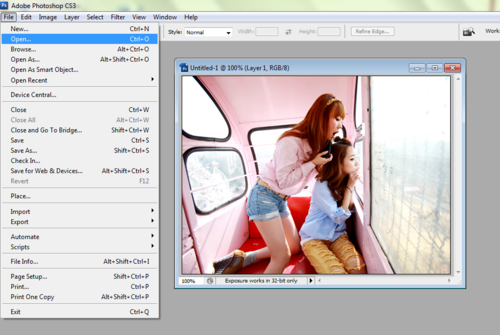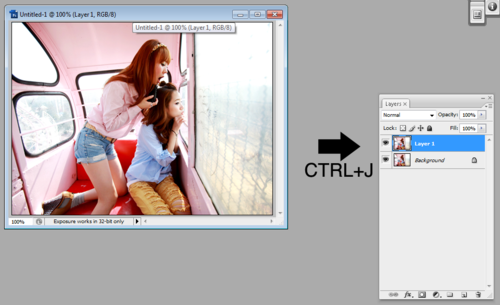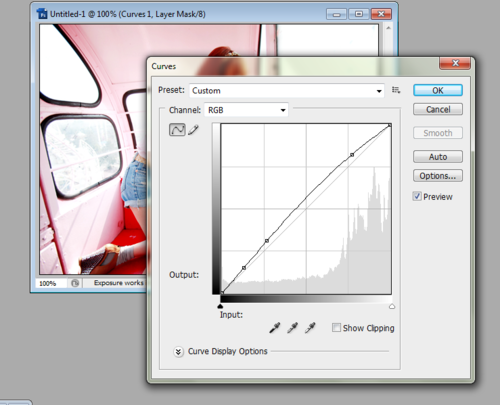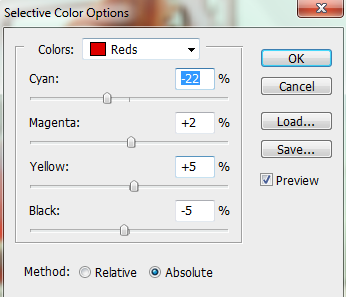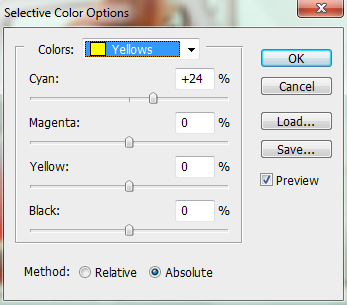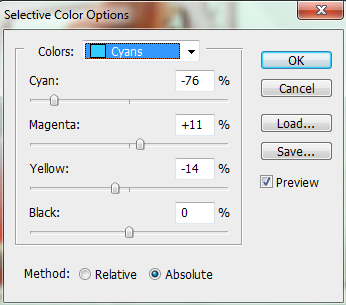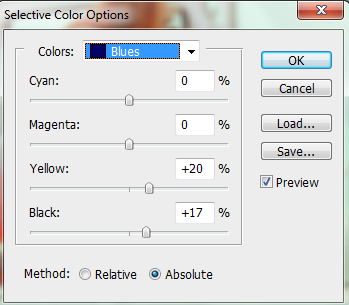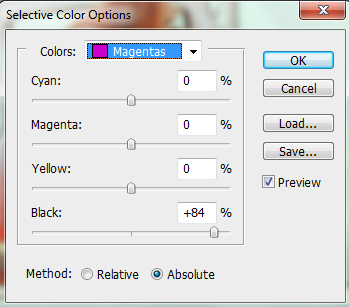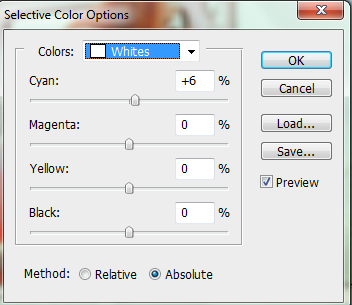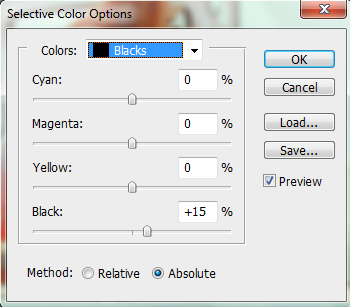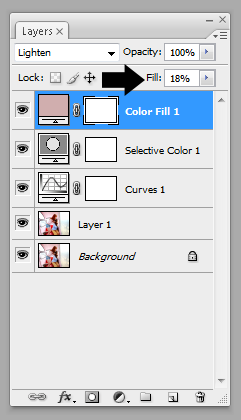Wednesday, November 13, 2013
edit photo macam tumblr
Posted at 3:15 PM
2 comment(s)
haiii...untuk edit photo macam dalam tumblr..msti ada ADOBE PHOTOSHOP (aku guna cs6 version) ..ok! ikut step di bawah...
1.Open an image of your choice. I chose this:
2.Now, duplicate the layer, CTRL+J.
3.Go to IMAGE » ADJUSTMENTS » MATCH COLOR. In ‘Luminace’ put 110. In ‘Color Intensity’ put 116. Then press enter.
4.Now go to LAYER » NEW ADJUSTMENT LAYER » CURVES. Try to adjust like this (But it may change because of the colors of each image):
5.Go to LAYER » NEW ADJUSTMENT LAYER » SELECTIVE COLORS. Now change the values of each color:
6.Go to LAYER » NEW FILL LAYER » SOLID COLOR. In ‘Mode’, choose ‘Lighten’. Click Ok. Now, choose this color: # d0aeae. Click Ok.
7.Now change the value of ‘Fill’ to 18%.
8.Go to LAYER » NEW FILL LAYER » SOLID COLOR. In ‘Mode’, choose ‘Lighten’ and in opacity put 17%. Click Ok. Now, choose this color: # 565861. Then, click Ok.
9.Go to LAYER » NEW FILL LAYER » SOLID COLOR. In ‘Mode’, choose ‘Exclusion’ and click Ok. Choose the color # 180a00. Press enter.
10.Go to LAYER » FLATTEN IMAGE.
11.Now go to FILTER » SHARPEN» SHARPEN.
And that’s it. Remember: You can change the colors and values, according to the picture.
result:
I hope you enjoy it!
credit:Tumblr